For every limousine order made with Global Alliance Worldwide Chauffeured Services, our valued clients receive a confirmation email. This email includes a copy of the reservation confirmation attached in PDF format, as well as the confirmation number for the car service reservation and other important information and disclaimers.
A sample confirmation email will look like this:
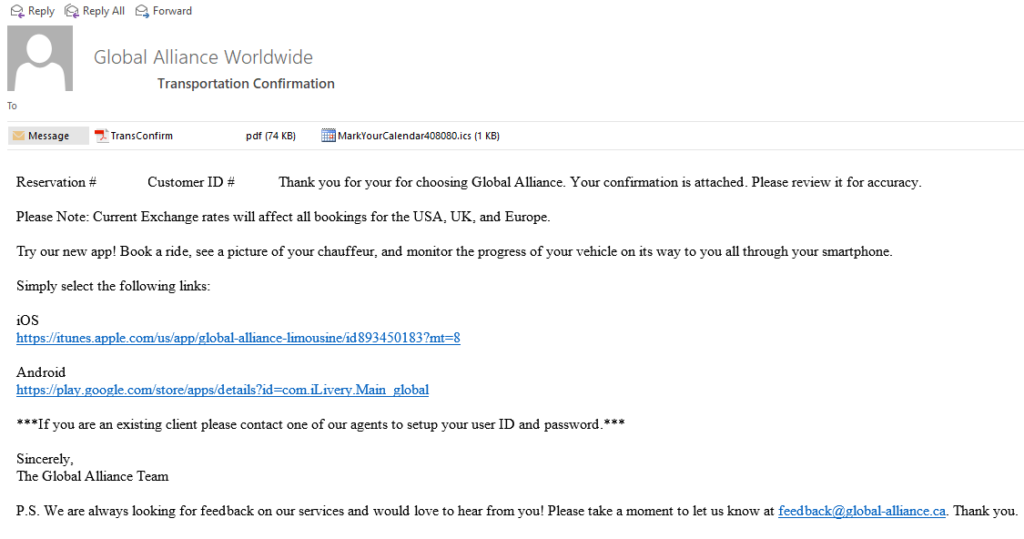
In addition to the attached PDF confirmation document and the confirmation and client ID numbers, you will note a message encouraging clients to download our new Global Alliance app. This app provides many of the features available to users of our online reservations system (and utilizes the same user ID and password), maximized for use on smartphones and other mobile devices. Links are included to download the app for iPhones and Android phones as well.
The newest addition to confirmation emails can be seen above the body of the email as a second attachment. If you are using Microsoft Outlook for emails, selecting this attachment labelled Mark Your Calendar will automatically add an appointment to your Outlook Calendar for the date and time of your Global Alliance chauffeured service reservation. This feature is intended to help streamline the busy schedules of clients and passengers.
Please be aware that all appointments are created and sent with Eastern time zone set as the time zone. Pickup times will be set to local time in whatever location the reservation is taking place, but clients will need to adjust the time zone in Outlook Calendar to accurately reflect the time difference between their home location and the location of the car service. As is shown below, this can be done in the Outlook Calendar appointment screen by selecting Time Zones from the taskbar and then selecting the appropriate time zone for the location of the car service from a pull-down menu accessible next to the start time.
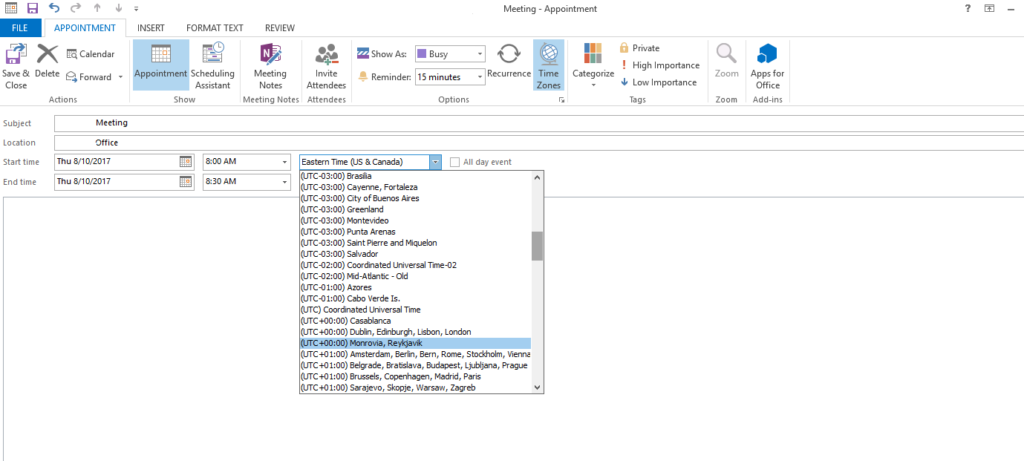
If you have any questions or concerns about these features or any other aspects of your reservation confirmation, please contact us at feedback@global-alliance.ca or speak to your Global Alliance reservations specialist.
